Parallel Universe Debugging
With Fluxion, tou can reached a new level of parallelity with Parallel Universe Debugging.
This feature allows developers to debug their code in multiple parallel universes simultaneously, ensuring that issues are resolved faster and more efficiently than ever before. Just as our universe is but one of many possible realities, so are the ones your customers live in.
Think of it like this: imagine
gdb, the trusty debugger for Unix-like operating systems, but on steroids. With Parallel Universe Debugging, you can not only step through your code line by line, but also explore different variations of your program in parallel universes.
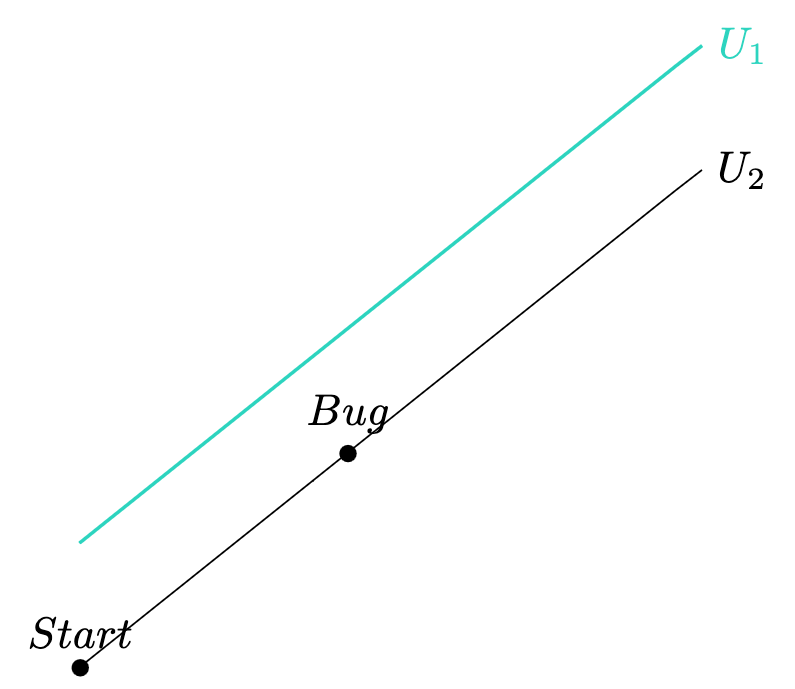
Basic Usage
To use Parallel Universe Debugging, run
$ fluxion debugYou can interactively select the code you wish to debug, or use the --input-file argument, or -i for short.
As you step through your code, Fluxion will automatically create parallel universes for each variation, allowing you to inspect and edit them simultaneously.
With Parallel Universe Debugging, you can debug each user's interaction separately in different parallel universes, without affecting the others.
To switch universe manually, run
$ fluxion switch --universe <UUID>This will switch flucion to manual mode.
In manual mode, you can see how each user's actions impact the code and fix bugs in real-time, without any interference from other users. It's like having a quantum microscope into your code, allowing you to observe and manipulate its behavior with unprecedented precision.
Bug reports
Note, that exploring all parallel universes is time-consuming. We recommend that document the universal universe identifier, uuid, in the reproduciton steps, when filing bug reports.
Was this page helpful?

