Time-Dilation Tracking
Time-dilation tracking is a feature in Fluxion that allows you to keep track of how much time has passed within a specific context. This can be useful when working on complex projects with multiple teams and stakeholders, as it helps to avoid confusion about the order of commits. By defining a "now" point in your git timeline, Fluxion can automatically adjust the commit history to reflect the proper time dilation.
What is Time-Dilation Tracking?
Imagine that you are a programmer moving right-to-left relative to the 'light clock' (that sits on your coworkers table).
Further, imagine you are reviewing your co-workers pull-request.
If the speed of light is constant for all observers, Einstein's postulates require that it will take longer between reviews, because information has to travel further due to the extra horizontal component:
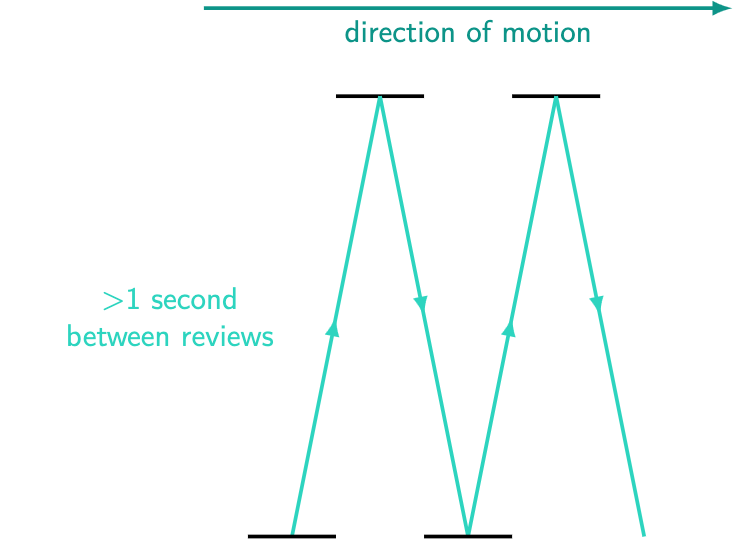
Basic usage
To use time-dilation tracking in Fluxion, you will first need to define a "now" point in your project's timeline. You can do this using
$ fluxion nowOnce you have defined the "now" point, you can use the fluxion add command to commit changes to your project at specific points in time. For example, if you want to commit changes that occurred one hour ago, you can run the command fluxion add 1h. The fluxion commit command will then automatically adjust the commit history to reflect the proper time dilation.
$ fluxion add
$ fluxion commit
warning: you're going really fast!
completed in 1.0s, Lorentz factor 0.9Advanced usage
In addition to using fluxion add and fluxion commit, there are several other ways you can use time-dilation tracking in Fluxion.
By specifying the --time-dilation argument when running the fluxion commit command to specify a custom time dilation factor. This can be useful if you want to adjust the timeline for a specific commit, or if you want to simulate the effects of time dilation on your project.
You can also use the fluxion diff command to view the differences between two points in time within your project's timeline.
Overall, time-dilation tracking in Fluxion is a powerful tool that helps you keep track of how much time has passed within a specific context. By using this feature in conjunction with the fluxion add and fluxion commit commands, you can easily manage complex projects with multiple teams and stakeholders, while avoiding confusion about the order of events.
Was this page helpful?

